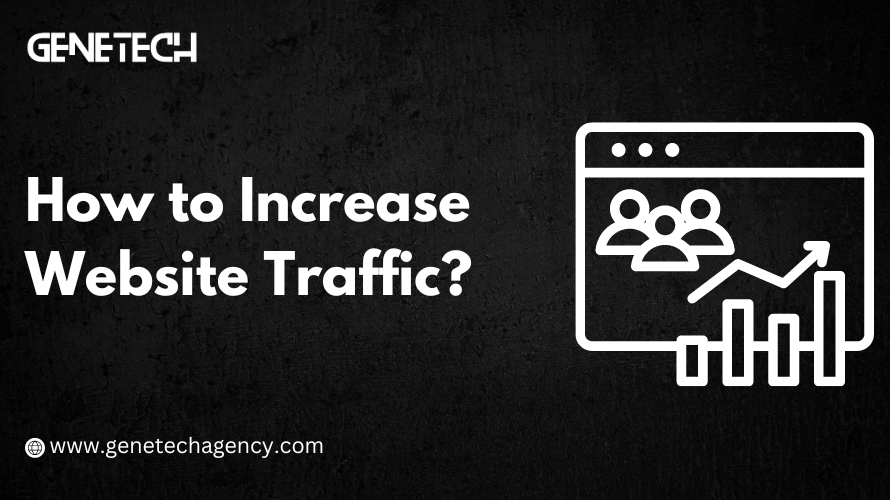The Best Graphic Design Tools for Beginners in 2024
Graphic design is an essential skill in today’s digital world, whether you’re looking to create eye-catching social media graphics, design your own website, or bring your artistic vision to life. If you’re just starting out, choosing the right tools can make all the difference in your learning journey. In 2024, the landscape of graphic design tools for beginners is more accessible and varied than ever. Here’s a guide to some of the best graphic design tools for beginners, each offering unique features that cater to different needs and skill levels.
1. Canva
Canva remains one of the most popular graphic design tools for beginners due to its user-friendly interface and extensive range of templates. Whether you’re designing a social media post, a flyer, or a presentation, Canva offers a drag-and-drop functionality that simplifies the design process.
Features:
- Templates: Thousands of pre-designed templates for various needs.
- Elements: A vast library of images, icons, and illustrations.
- Customization: Easily customizable elements and text options.
- Collaboration: Allows for team collaboration and sharing.
Why It’s Great for Beginners: Canva’s intuitive interface and extensive library make it an excellent starting point for those new to graphic design. You don’t need to start from scratch; simply choose a template and modify it to suit your needs.
2. Adobe Spark
Adobe Spark, now part of Adobe Creative Cloud Express, is another excellent graphic designing tool for beginners looking to create professional-looking graphics quickly. It is particularly useful for creating social media posts, web pages, and short videos.
Features:
- Ease of Use: Simplified design process with a focus on ease of use.
- Templates: Access to a wide range of templates.
- Integration: Seamlessly integrates with other Adobe products.
- Branding: Easy to create and manage branded content.
Why It’s Great for Beginners: Adobe Spark’s straightforward approach to design allows beginners to create high-quality graphics without needing advanced skills. Its integration with Adobe Creative Cloud also offers a pathway to more advanced tools as your skills grow.
3. Figma
Figma is a powerful design tool that has gained popularity for its collaborative features. It’s particularly useful for UI/UX design but is versatile enough for various graphic design needs.
Features:
- Collaboration: Real-time collaboration allows multiple users to work on a design simultaneously.
- Prototyping: Create interactive prototypes and design workflows.
- Components: Reusable design components and styles.
- Plugins: A rich ecosystem of plugins to extend functionality.
Why It’s Great for Beginners: Figma’s real-time collaboration and extensive resources make it easy for beginners to get feedback and improve their designs. Its web-based nature also means you can access your work from any device.
4. Crello
Crello is a design tool similar to Canva that offers a wide range of templates and design elements. It’s designed to be user-friendly and accessible for beginners.
Features:
- Templates: Over 30,000 design templates.
- Animation: Ability to create animated designs.
- Stock Media: A vast library of stock photos, videos, and audio.
- Ease of Use: Intuitive drag-and-drop editor.
Why It’s Great for Beginners: Crello’s vast template library and user-friendly interface make it an excellent choice for those who want to start designing immediately without a steep learning curve.
5. Piktochart
For beginners interested in creating infographics and data visualizations, Piktochart is an excellent tool. It allows users to transform complex data into visually appealing graphics.
Features:
- Infographic Templates: A wide range of infographic templates.
- Charts and Graphs: Easy-to-use tools for creating charts and graphs.
- Customization: Various customization options to fit your brand or message.
- Simplicity: Focuses on simplicity and ease of use.
Why It’s Great for Beginners: Piktochart’s focus on infographics and data visualization makes it a great graphic designing tools for beginners who need to present data in a visually engaging way. The templates and easy-to-use features simplify the design process.
6. Gravit Designer
Gravit Designer is a vector graphic design tools for beginners that’s available both online and offline. It’s suitable for various design tasks, including logo design, illustrations, and web graphics.
Features:
- Vector Editing: Advanced vector editing tools.
- Cross-Platform: Available on multiple platforms including Windows, Mac, and Linux.
- Cloud Integration: Cloud storage for accessing designs from anywhere.
- Design Assets: Access to various design assets and tools.
Why It’s Great for Beginners: Gravit Designer provides a comprehensive set of vector design tools that are still accessible to beginners. Its cross-platform nature and cloud integration also make it a flexible choice for various design tasks.
7. Vectr
Vectr is another vector graphic design tools for beginners that’s known for its simplicity and ease of use. It’s ideal for beginners who want to get started with vector graphics without a steep learning curve.
Features:
- User-Friendly: Simple interface for easy design creation.
- Real-Time Collaboration: Share designs and collaborate in real-time.
- Cross-Platform: Available on both web and desktop platforms.
- Basic Tools: Offers essential vector design tools.
Why It’s Great for Beginners: Vectr’s simplicity and real-time collaboration features make it an excellent choice for beginners who want to experiment with vector design without being overwhelmed.
8. Adobe Illustrator Draw
Adobe Illustrator Draw is a mobile app that brings some of Adobe Illustrator’s powerful vector editing capabilities to your smartphone or tablet.
Features:
- Vector Drawing: Vector-based drawing tools and brushes.
- Integration: Syncs with Adobe Creative Cloud for seamless transition to desktop.
- Layers: Work with multiple layers for complex illustrations.
- Touch Interface: Designed for touch interfaces with intuitive controls.
Why It’s Great for Beginners: This app is perfect for those who prefer designing on the go. Its integration with Adobe Creative Cloud means you can start a project on your mobile device and continue working on it using Adobe Illustrator on your desktop.